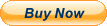Warm prompt:
Upgrade and replacement radio for Ford F150 2015 2016 2017 2018 2019 20202021.
Upgrade your car radio with 12.1 inch Big touch screen,radio built in Android system,it support operate most of functions like Carplay,Android auto,Hands-free call,GPS navigation,retained of Air conditional panel functions and we can set climate controls panel and car setting on the screen of radio,package come with all installation harness wire,easy to install,plug and play.
Android 13.0 Car Stereo Radio 2G RAM & 32G ROM ,Wi-Fi GPS Support Wireless Carplay & Android Auto
Our F-150 radio retained factory AC panel,we can control the climate control panel by button or set it on the radio\'s screen. And we offer 2 kinds AC panel frame in the package,please choice fit for your truck\'s panel to install.
This car radio may require professional installation. If you have any questions during installation and use, please feel free to contact us and I will provide technical support.
F150 car radio with many fucntions
Support Carplay/Android audio
5.0 Bluetooth
Eaualizer
GPS Navigation
Support OEM backup camera
Steering wheel control
Product included:
1 x Android Car Stereo
1 x Power Cable
1 x GPS Antenna
1 x USB Cable
1 x RCA Cable
1 x Canbus
1 x Video Input Cable
1 x Radio Antenna
1 x Rear Camera
1 x User Manual
FQA: How to use Carplay? Wireless Carplay Connection: 1.Turn on the WiFi switch on your cell phone and radio. 2.Turn on Bluetooth - click search device - in the pop-up window enter the PIN(0000). 3.Turn on Zlink , CarPlay will auto connect. Wired Carplay Connection: 1. Connect you iPhone with 6pin USB. 2. Turn on Zlink App, CarPlay will auto connect. This operation requires only a data cable connection and no Bluetooth connection.
How to use Android Auto? 1.Turn on the WiFi switch on your cell phone and radio. 2.Turn on Bluetooth - click search device - in the pop-up window enter the PIN(0000). 3.Turn on Zlink , Android auto will auto connect.